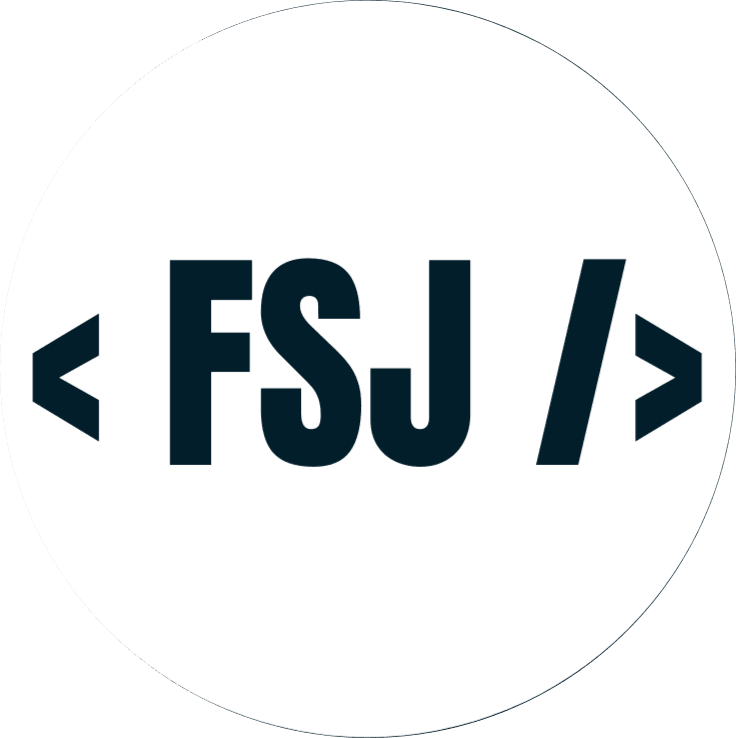What we will cover
1. Introduction
2. Client vs Server side rendering
3. Data fetching strategies
4. Routing and Navigation
5. Next Image
6. Conclusion
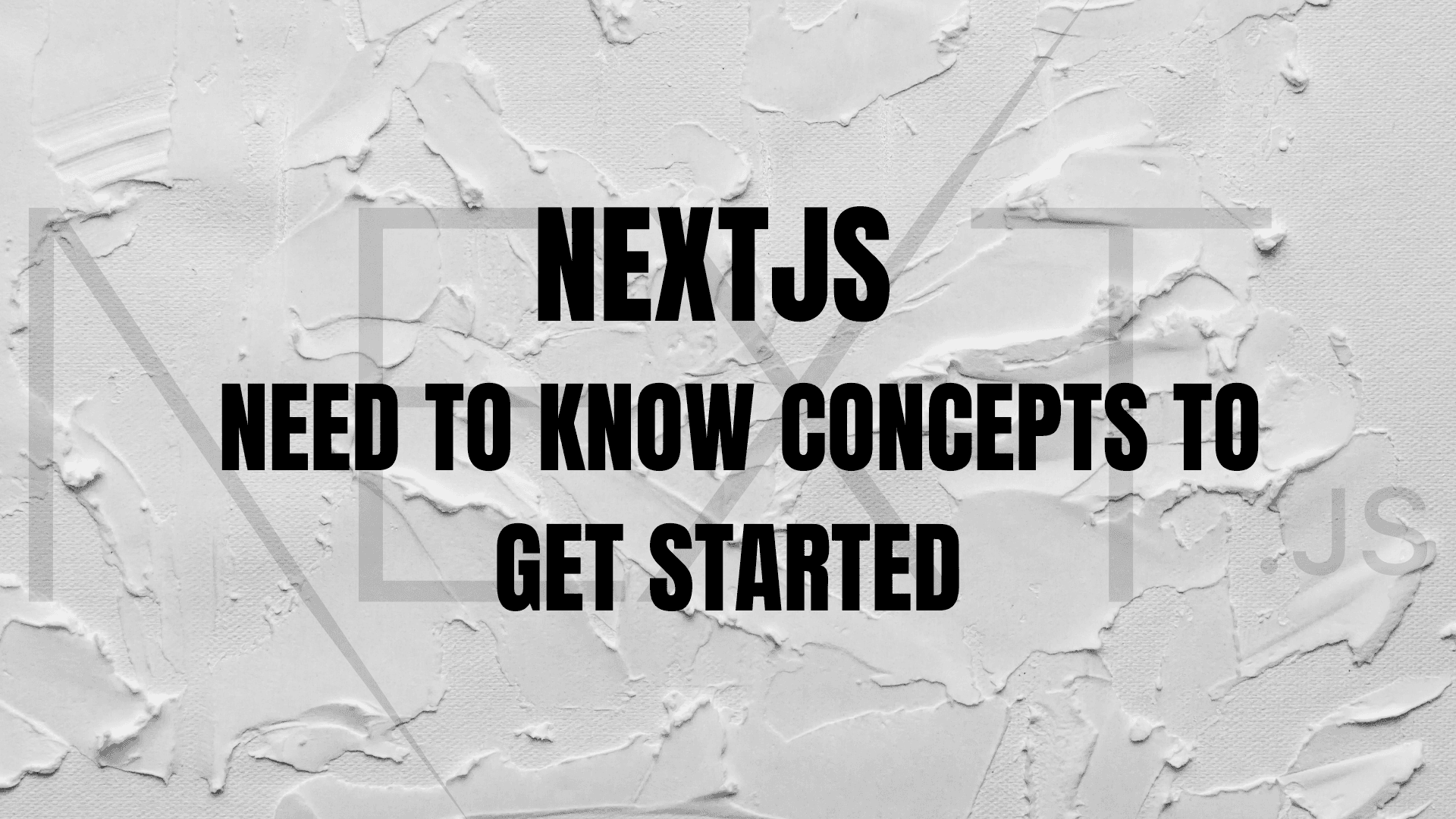
Introduction
NextJS is a JavaScript framework for building server-rendered React applications. It is built on top of React and helps developers build efficient, scalable, and easily maintainable applications.
NextJS allows developers to build server-rendered apps, which means that the server generates the HTML for a specific route and sends it to the client, rather than the client generating the HTML using JavaScript. This can improve performance and SEO, as the content is available to search engines as soon as the page is loaded.
NextJS also includes features such as automatic code splitting, which helps to improve the performance of large applications by only loading the code that is needed for a specific route, and support for serverless functions, which allows developers to run server-side logic on demand.
Overall, NextJS is a powerful tool for building high-quality React applications, and it is particularly well-suited for building server-rendered apps with improved performance and SEO.
Client vs Server side rendering
In web development, client-side rendering and server-side rendering refer to the process of generating and displaying the HTML for a web page.
Client-side rendering (also known as "CSR") occurs when the browser retrieves the HTML for a page and then uses JavaScript to render the page on the client side (i.e., on the user's device). This means that the browser does most of the work to render the page, and the server only needs to send the initial HTML and any necessary assets (such as JavaScript and CSS files).
Server-side rendering (also known as "SSR") occurs when the server generates the HTML for a page and sends it to the client, fully rendered. This means that the browser does not need to execute any JavaScript to render the page, as all of the necessary HTML is already present.
There are a few key differences between client-side rendering and server-side rendering:
Performance
Server-side rendering can potentially be faster, as the browser does not need to execute any JavaScript to render the page. However, this can depend on the specific implementation and the complexity of the page.
SEO
Server-side rendering can be better for search engine optimization (SEO), as the content is available to search engines as soon as the page is loaded. With client-side rendering, the content may not be available to search engines until after the JavaScript has been executed.
Caching
Client-side rendering can be more cache-friendly, as the server does not need to generate the HTML for each request. However, this can depend on the specific implementation and the caching strategies that are in place.
Both client-side rendering and server-side rendering have their own pros and cons, and the best approach can depend on the specific requirements and needs of the application.
Data fetching strategies
NextJS, provides several methods that can be used to fetch data and populate a page's props. These methods include:
getStaticProps
This is a function that can be used to fetch data at build time and pass the data to the page as props. It is called on the server when the page is built, and the data is generated as a JSON file that is associated with the page. This method is useful for cases where the data does not need to be dynamically generated on each request.
getServerSideProps
This is a function that can be used to fetch data on the server for each request. It is called on the server before the page is rendered, and the data is passed to the page as props. This method is useful for cases where the data needs to be dynamically generated on each request, such as when the data depends on the request parameters or when the data needs to be authenticated.
getStaticPaths
This is a function that is used in conjunction with getStaticProps to specify the dynamic routes that should be pre-rendered at build time. It is called on the server when the page is built, and it returns an array of objects that specify the paths and the corresponding data that should be pre-rendered for those paths.
getInitialProps
This is a legacy method that was used in earlier versions of NextJS to fetch data on the server. It has been replaced by getStaticProps and getServerSideProps, but it is still supported for backward compatibility.
Overall, these methods provide a range of options for fetching data in a NextJS application and populating the page's props. The best method to use will depend on the specific needs and requirements of the application.
Routing and Navigation
Routing
In a NextJS application, routing refers to the process of mapping URLs to specific pages or components. NextJS provides a built-in router that allows you to define the routes for your application and specify the corresponding pages or components that should be rendered for those routes.
To define routes in NextJS, you can create a pages directory in your project and place your page components inside that directory. NextJS will automatically create a route for each page based on the file name. For example, if you have a pages/about.js file, NextJS will create a route at /about that will render the About component.
NextJS also supports dynamic routes, which are routes that include variables that can be used to specify dynamic content. To define a dynamic route, you can use brackets in the file name to specify the variable part of the route. For example, if you have a pages/[id].js file, NextJS will create a dynamic route at /:id that will render the page component with the corresponding id value.
NextJS also provides several methods and components for navigating between routes within an application, such as the Link component and the Router object. These can be used to trigger navigation to different routes programmatically or in response to user actions.
Overall, routing is an important aspect of a NextJS application, and it allows you to define the URLs and pages that make up your application and specify the behavior of the application when different routes are accessed
Navigation
In a NextJS application, navigation refers to the process of moving between different pages or routes. NextJS provides several methods and components for navigating between routes within an application.
One way to navigate between routes in NextJS is to use the Link component, which is provided by NextJS. The Link component is similar to the a element in HTML, but it uses the next/link import and it handles navigation in a way that is optimized for server-rendered applications. When a user clicks on a Link, NextJS will automatically prefetch the content for the target route in the background, which can improve the performance of the application.
Another way to navigate between routes in NextJS is to use the Router object, which is provided by NextJS. The Router object allows you to programmatically navigate between routes using JavaScript. For example, you can use the Router.push method to navigate to a different route, or you can use the Router.replace method to replace the current route with a new one.
NextJS also provides a withRouter higher-order component (HOC) that can be used to wrap a component and give it access to the Router object. This can be useful if you need to trigger a navigation from a component that is not directly rendered by the Router.
Overall, NextJS provides a range of options for navigating between routes within an application, and the best approach will depend on the specific needs and requirements of the application.
Next Image
The next/image module is a component provided by NextJS that can be used to optimize the performance of images in a NextJS application. It works by automatically generating multiple versions of an image at different sizes and resolutions, and it serves the appropriate version based on the device and network conditions of the user.
To use next/image in a NextJS application, you can import the Image component from the next/image module and use it to render an image. For example:
import Image from 'next/image' function MyComponent() { return ( <div> <Image src="/path/to/image.jpg" alt="My Image" width={400} height={300} /> </div> ) }
The Image component accepts several props, including src, which specifies the path to the image file, alt, which specifies the alternate text for the image, and width and height, which specify the dimensions of the image.
To optimize the performance of the image, you can also specify the priority prop, which tells the browser to prioritize the loading of the image, and the loading prop, which specifies how the image should be displayed while it is loading.
Overall, next/image is a powerful tool for optimizing the performance of images in a NextJS application, and it can help to improve the user experience and the overall performance of the application.
Conclusion
In this blog we walked through some of the most important topics in NextJS. Make sure to understand these concepts and how to use them in NextJS and you will truly see the power of this framework.
Designed and created by: